

AS/400 name or IP address
Machine name or TCP/IP address for the AS/400 is entered here.
Use of a name implies a DNS configuration or hosts’ file.
The port number can be specified with ":portnum", for example: iseries:6078 to have 6078 port number.
The easycom service name is used to setup the default port; and if no service is defined, the 6077-port number will be used.
EASYCOM Server
• Default (EASYCOM/EASYCOM)
Use the default server program: (EASYCOM/EASYCOM)
• Other
Select the server program to be activated (LIBRARY/PROGRAM) during connection. The server program is an AS/400 program started by the router or started by EASYCOMD job.
If no library is given, the library where EASYCOMD is running will be used.
Connection test
These options are used only for connection test and are not saved in the configuration file.
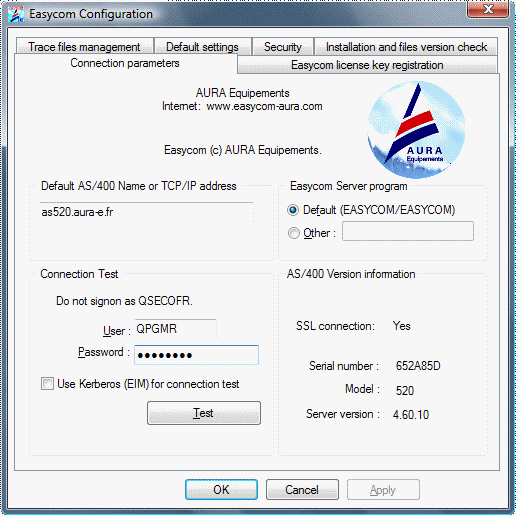
Click on "Test" button.
If connection is successful, AS/400 version information's are displayed, as for example:
Serial number: 650643C
Model: 520
Server version: 4.60.10
If SSL connection was setup this will show if the connection was actually in SSL.
If Kerberos connection was selected the actual OS/400 username will be shown in the information box.