

Activation key is provided by AURA Equipements. If this is a purchased product, the registration card will be claimed to obtain the activation key. For evaluation process, the activation key is automatically sent after having downloaded the product.
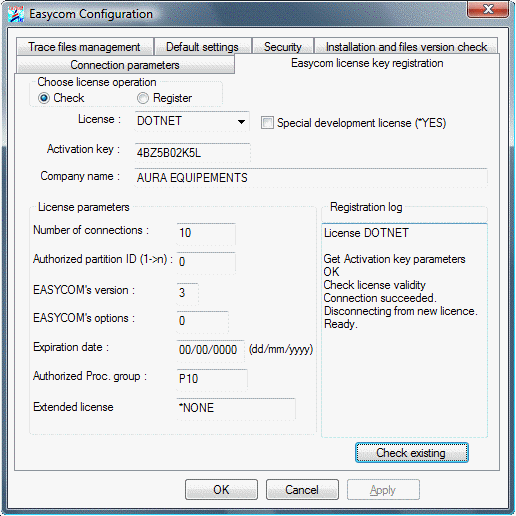
Below information must be the same as on the form received from AURA (Equivalent to EASYREG command).
• License : Enter license.
• Special development license : Select this option for development license.
• Only used in development : Select this option for a development license which will never be used by an application.
• Activation key : Enter key (10 characters).
• Company name : Enter company name.
• Number of connections : Enter connection(s) number.
• Authorized partition ID : 0 (default)
• EASYCOM's version : 3 (default).
• EASYCOM's option : 0 (default).
• Expiration date : Enter key the end date, in dd/mm/yyyy format
• Authorized Proc. Group : * (default).
• Extended license : *NONE (default).
Press 'Register' button to submit the registration process to the iSeries. After integrity check it will store it into the iSeries and test the connection on that license.